Installing Google Plugin in Eclipse
Installing Google Plugin in Eclipse:
Google plugin can be helpful to work with appengine, android ADT’s and cloud deployments. Appengine is one of the best one to deploy Java J2EE web applications. Appengine gives daily free limits, so you can start using google appengine service to deploy J2EE web application either for learning or small start-ups or initiatives.
Step 1:
Open your eclipse and follow the steps,
Step 2:
Eclipse Juno 4.2:
http://dl.google.com/eclipse/plugin/4.2
Eclipse Indigo 3.7:
http://dl.google.com/eclipse/plugin/3.7
Eclipse Helios 3.6:
http://dl.google.com/eclipse/plugin/3.6
Eclipse Galileo 3.5:
http://dl.google.com/eclipse/plugin/3.5
Now google plugin installed successfully in eclipse.
Installing Google Plugin in Eclipse is nothing but installing App engine and other google supporting plugins to eclipse. So you can directly start working with google cloud related projects.
Source: https://developers.google.com/eclipse/
Thanks for reading this post………..!!!
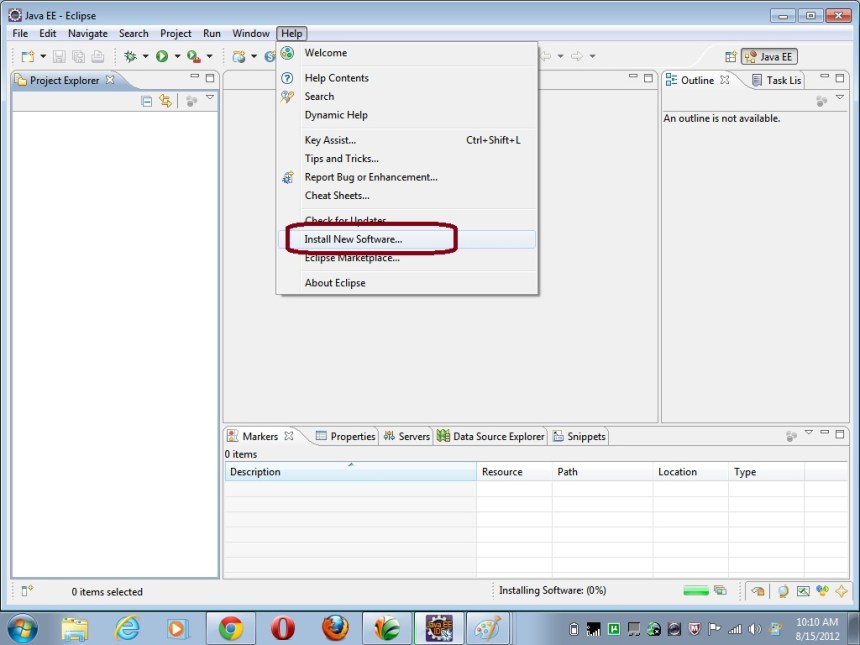

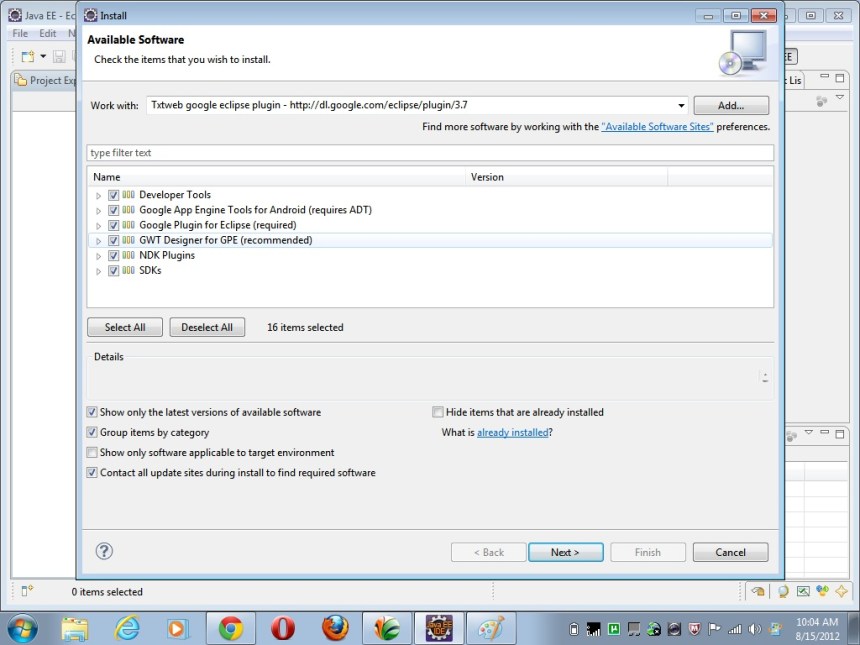
Hi! I’ve been following your web site for some time now and finally
got the bravery to go ahead and give you a shout out from Humble Texas!
Just wanted to mention keep up the excellent work!