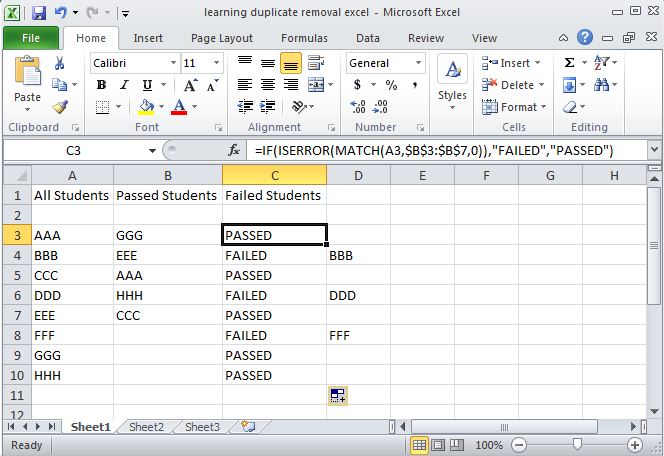Compare two columns in Excel and delete duplicates
Consider you have two column namely, All students and passed students.
Now you need to write the students status and failed students list from the available all students list and passed students list.
All Students Passed Students
AAA GGG
BBB EEE
CCC AAA
DDD HHH
EEE CCC
FFF
GGG
HHH
In the above pass/fail added using this formula,
=IF(ISERROR(MATCH(A3,$B$3:$B$7,0)),”FAILED”,”PASSED”)
and list of failed students taken using this formula,
=IF(ISERROR(MATCH(A3,$B$3:$B$7,0)),$A3,””)
Thanks for reading this post…
Add if you want to add anything to this post in the below comment area……….